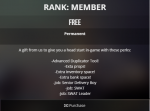
When you first join the server, you join as a "User", Users have less props, and less access to many jobs, see list above. Many new players also ask how to gain access to the Advanced Duplicator Tool, you must be a Member to use the Advanced Duplicator tool. The very next question they ask is, How do I get Member, well this is how.
Step 1: Open the Shop and sign in
You can open the shop in-game by typing, !shop, in the chatbox. This will pull up a menu, seen below, that will display what items from the shop you currently own, the expiration date, and the status of it. On this same menu, there will be two tabs at the top of the menu that show, Packages, and Donate. Click on the Donate one, it will prompt you to open a website in your Steam Browser, click "Yes" when prompted. After you open then menu it will take you to a webpage, seen below. You must sign in through Steam in order to purchase any packages on the store.
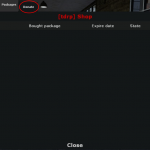


Step 2: Selecting your Package
After signing in through steam, and all steps listed above in Step 1, you are ready to select your package! Select the "Store" Tab at the top of the websites main page, and it will display a page of all available packages for purchase. When you arrive on this page, find the package you want, in this case, it'd be the Member Package, it will display all the perks you gain from it, Package Price, and the expiration on the package, at the bottom of the block, it will say purchase, click this. Once you click this follow all the steps after and wait maximum of 5 minutes in-game to receive it.
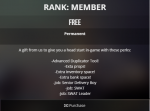
You will now have access to all the functions of the Member usergroup! Welcome to the server and have fun playing!
Last edited: